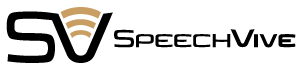Download the SpeechVive Patient Software
Remotely connect with providers to assist with your SpeechVive device.
Patient information and voice data is never stored.
Downloading the Software on a Computer with a Firewall?
The SpeechVive download will install new drivers on your computer. To do this successfully, the download MUST be completed while logged into the computer as the administrator.
SpeechVive is committed to providing clinical resources to practitioners in the field.
Training and support are always provided free of charge.
Need Assistance? Contact Clinical Services at info@speechvive.com.
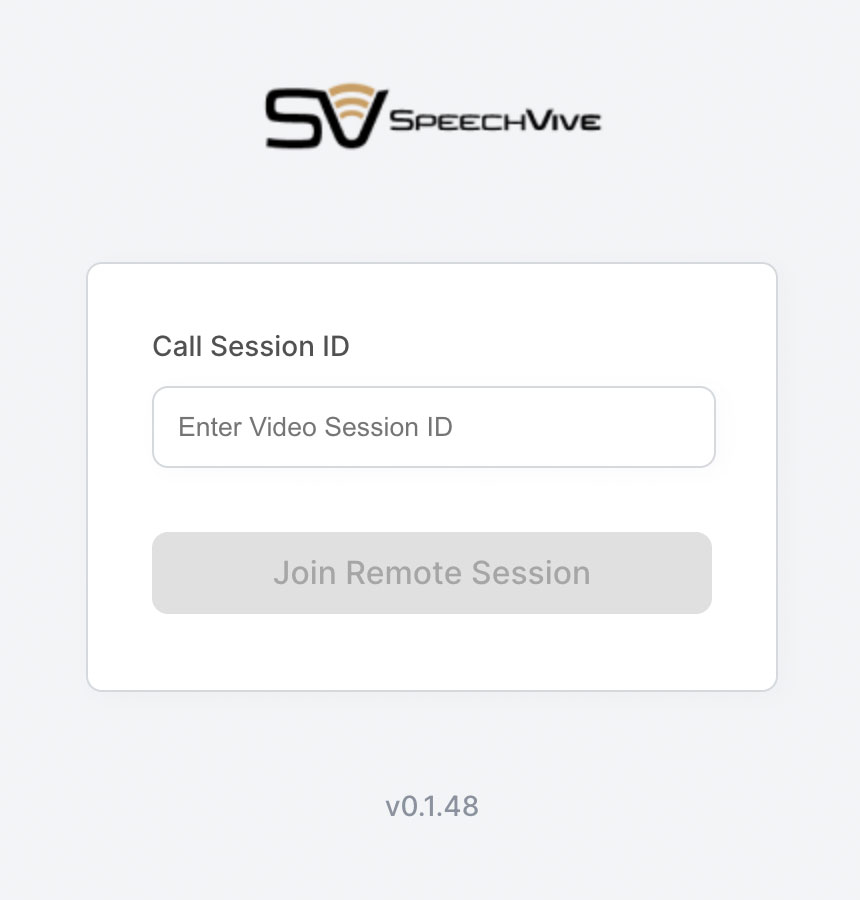
Curious what a SpeechVive calibration session looks like?
Check out these videos utilizing SpeechVive in clinical practice.